 |
 |
 |
|
REMINDER : "NATS - Inside Out" - presented by John M and Nicholas Tse
|
 |
|
August is going to heat up as the TMM crew is headed to the Qwebec Expo in Montreal. In this years lineup, John M. and Nicholas Tse will be hosting an hour long "NATS: Inside Out" seminar. This seminar is for prospective and veteran users who wish to understand just what NATS can do for you to help your business.
If you are a newcomer in the industry or looking to make the switch to NATS from another platform, gain valuable information that will show you how using NATS can increase your revenue and assist you to run your operation more efficiently.
Did you know that most NATS users only utilize about 20% of the software's capabilities? Industry veteran's can join in and learn about functionality within the software that can be used to increase productivity, eliminate some tasks, and increase your revenue.
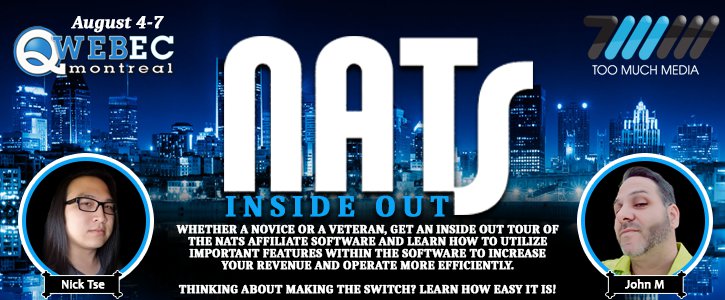
|
 |
|
 |
|
Highlighted Features
|
 |
 |
 |
|
Backup Services
|
 |
|
Reduce the risk of losing your NATS data permanently with Too Much Media's remote backup service. Our service will back up your NATS files, NATS database, and any custom Smarty functions and templates, all to an off-site server. If a situation arises where a backup needs to be restored, we will reinstall NATS and/or re-import any data you may have lost free of charge.
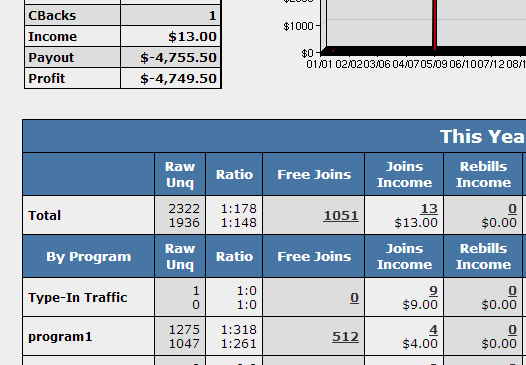 We can help prevent data loss We can help prevent data loss
We at Too Much Media recommend setting up a backup service through either us or your hosting company to reduce the risk of data loss. Our Standard Remote Backup service costs a flat fee of $75 per month, and includes three (3) backups to our server per week. If that's not enough for you, we also offer a Daily Remote Backup service, which provides you with daily backups of all your NATS files, database, and templates for $150 per month. Using this feature provides redundancy for your data, which is crucial for recovering it in cases of emergency.
Please put in a support ticket if you are interested in adding this backup service to your NATS installation.
|
 |
|
 |
 |
 |
|
Token Sites in NATS
|
 |
|
NATS provides tools allowing Program owners to set up Token sites in NATS. These sites allow members to sign up and purchase tokens, also known as credits, where they can be used to view videos within your members area. Token sites allow for program owners to create revenue based on views of the video rather than, or in addition to, subscription sales.
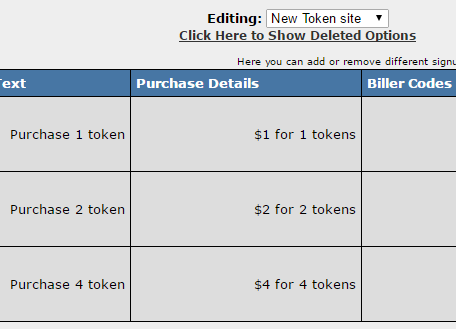
Setting up a Token site in NATS is similar to how you set up a Standard Membership site. When adding a new site in NATS, you would set the site type to be "Token". Once created, you would set other site details as you would a standard membership site. The difference occurs when setting up join options for members. In the case of token sites, you would set a price for a set amount of tokens to purchase. In addition to purchasing tokens, you can set up "No Cost Registration" options, allowing members to sign up without purchasing tokens. This will give the member the ability to see what is available but cannot view anything until Tokens are purchased. Once tokens are purchased for the first time, some billers will allow members to purchase again without putting in their credit card information, which is facilitated by our Token Plus system.
For more details on setting up a token site, including deducting tokens from a member in NATS, visit our online documentation.
For details on our Tokenplus system, visit here.
For details on the billers that are currently configured for Token plus please visit here.
|
 |
|
 |
 |
 |
|
Payout Changes
|
 |
|
Looking to payout affiliates a special amount for specific traffic? NATS offers a way for Admins to create special payout changes which will effect the payments made to an affiliate. This special payout change can be set up to happen one time, at a certain time, recurring over time, or even allow you to disable payouts altogether. You can even target the payment to affect specific sites, tours, billers, options and a member's country of origin.
To create a new payout change, go to the Programs Admin. Find the program to which you want to add a payout change and click on the "Edit Payout Changes" icon. This page will allow you to manage any currently set payout changes for this program, as well as add new changes. To get started, click the tab labeled "Add Payout Change". You will be asked to define whether the change is specific to an affiliate, site, tour, biller, option or country. You will also define what type of payout change this will be. This will include:
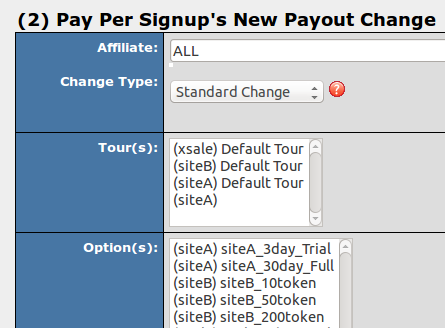
- Standard Change: Allows you to set a completely new payout given the set criteria.
- Disable Payout: Used when you don't want to payout affiliates at all, typically used for in-house affiliate accounts.
- Temporary Change: Allows you to set a time-frame for when this payout change is used, useful when setting up promotional periods for your affiliates.
- Tiered Payout Change: Allows you to set up a tiered payout program for your affiliates where they earn more payout the more signups that they get.
- Recurring Change: Allows you to set up a change similar to a Temporary change, only this payout will recur so you don't need to set up multiple temporary changes.
Once the criteria has been set and saved, the next page allows you to set the new payout(s) for this change, as well as any special settings for this change.
For further information in regards to setting up payout changes, visit our wiki article here.
|
 |
|
 |
 |
 |
|
|
|
 |
|
|
 |
|
|
 |
|
 |
|