 |
 |
|
Recent Updates
|
 |
 |
 |
|
Affiliate BBQ
|
 |
|
We are thrilled to invite you to a night of excitement at Affiliate BBQ! Join us for a night of food, friends, and fun on July 20th, 2013 at Too Much Media CEO John Albright's home in Manalapan, NJ. The BBQ will be a great opportunity for affiliates, network owners, and program owners alike to meet up and create long-lasting connections. Feel free to invite your friends, family, and significant others, but be aware that this is an 18+ event. With a live DJ, beer pong, and an open bar: there won't be a dull moment.
Learn more and sign up for the fun at www.affiliatebbq.com.

|
 |
|
|
Highlighted Features
|
 |
 |
|
Site Specific Email Settings (NATS 4)
|
 |
|
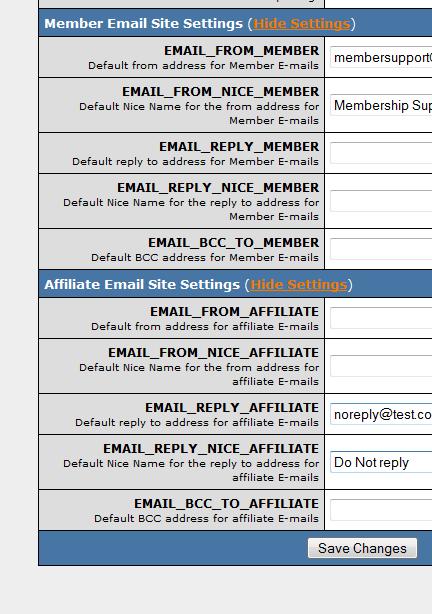 Sites can now have their own specific From and Reply To addresses.
Do you want to have Member emails sent from a specific email address? In the latest version of NATS 4, Admins have the option to set specific from and reply-to details for Member or Affiliate emails. With these settings, you can set details for each of your sites so email addresses used will be specific per site rather than for your NATS installation as a whole. Sites can now have their own specific From and Reply To addresses.
Do you want to have Member emails sent from a specific email address? In the latest version of NATS 4, Admins have the option to set specific from and reply-to details for Member or Affiliate emails. With these settings, you can set details for each of your sites so email addresses used will be specific per site rather than for your NATS installation as a whole.
To set the email settings for each of your sites, first navigate to your sites admin and edit the site ( )you would like to set the email addresses for. In this page there will be two sections which will be hidden, Member Email Site Settings and Affiliate Email Site Settings. By clicking the "Show Settings" link, you will then see the available areas to set the "EMAIL_FROM_", "EMAIL_FROM_NICE_", "EMAIL_REPLY_", "EMAIL_REPLY_NICE_", "EMAIL_BCC_TO_" configurations for both Member and Affiliate emails. "EMAIL_FROM_" and "EMAIL_FROM_NICE_" set the address and the nice name for the from address for emails. The "EMAIL_REPLY_" and "EMAIL_REPLY_NICE_" set the address and nice name for a reply-to address. Lastly, the "EMAIL_BCC_TO_" setting is an email address you would like to get a blind carbon copy of any emails sent. )you would like to set the email addresses for. In this page there will be two sections which will be hidden, Member Email Site Settings and Affiliate Email Site Settings. By clicking the "Show Settings" link, you will then see the available areas to set the "EMAIL_FROM_", "EMAIL_FROM_NICE_", "EMAIL_REPLY_", "EMAIL_REPLY_NICE_", "EMAIL_BCC_TO_" configurations for both Member and Affiliate emails. "EMAIL_FROM_" and "EMAIL_FROM_NICE_" set the address and the nice name for the from address for emails. The "EMAIL_REPLY_" and "EMAIL_REPLY_NICE_" set the address and nice name for a reply-to address. Lastly, the "EMAIL_BCC_TO_" setting is an email address you would like to get a blind carbon copy of any emails sent.
|
 |
|
 |
 |
|
Member Password Retrieval (NATS 4)
|
 |
|
Are you looking for a way to allow your Members to retrieve their forgotten passwords? NATS 4 allows you to set up a link to a password retrieval page where Members can provide the information which they do have and NATS will send an email to them with their password.
To provide this option for your Members, you would link to the page "/signup/password.php" in your NATS installation from your Members page with specific parameters. You would need to provide at least the siteid of the site the Member is retrieving their password for but can also include details such as the Member's username, email address, or memberid in NATS. Once on this page, the Member will input their username and email and NATS will send an email with their password information.
The page the Member is sent to as well as the success page for password retrieval are two templates available to edit in your sites admin. These templates are the "member_password" template for the page the Member puts their username and password in, and "member_password_sent" for when the email is sent to the Member. The email itself is controlled by the templates, "mail_member_password" and "mail_member_password_html".
For further information on utilizing the password script for your Members, please visit our wiki article here.
|
 |
|
 |
|
| If you would like to have any of the below features added or your NATS installation upgraded, please submit a support ticket. |
 |
|
2000Charge Gateway integration(NATS 4)
|
|
|
 |
 |
 |
 |
|
The payment processor 2000 Charge has now been integrated as a gateway biller. This biller has been integrated to process credit card and direct debit transactions. In addition to initial transactions, 2000Charge has been integrated to perform both Cross sales and Upsales. To become a merchant with 2000Charge please visit their website here. Once a merchant you can view our set up wiki article found here.
|
 |
|
|
 |
 |
 |
|
Payspacegateway integration (NATS4)
|
|
|
 |
 |
 |
 |
|
Payspace is now integrated into NATS 4 as a gateway biller. Payspace is integrated to perform credit card initial transactions through the NATS gateway join page and has the added ability to perform cross sale transactions. To become a merchant with Payspace for their gateway integration please visit their website here. Once signed up as a merchant with Payspace, you can read up on their gateway biller integration and set up for NATS 4 here.
|
 |
|
|
|
 |
|
 |
|